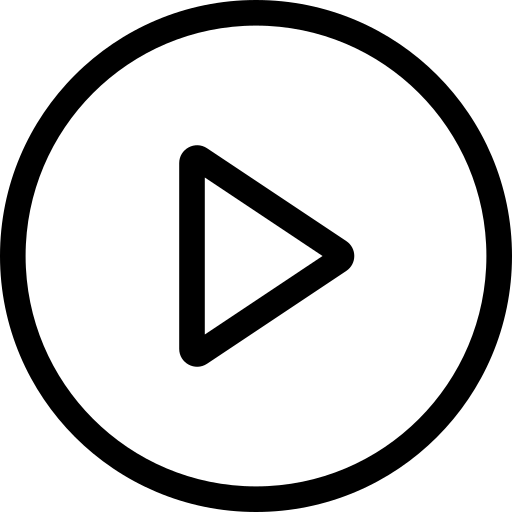1
/
de
9
HYTOBP M° MAX Camera Drone
HYTOBP M° MAX Camera Drone
- 1080P photos and videos
- One-button takeoff and landing
- 90° adjustable lens and 120° wide angle
- 3.7V 1800mAH batteries
- 3 speed modes
Prix habituel
$59.99 USD
Prix habituel
Prix promotionnel
$59.99 USD
Prix unitaire
/
par









3 Speed Mode
Adjustable Speed fulfill different flying

3 Batteries
3.7V 1800 mAH battery, enjoy your flying time